Starting my application
There are two possible ways to start your application. Follow the instructions for the one relevant to you then scroll to the bottom of the page and click next to continue:
Option A.
You've been sent a direct link in an email invitation
To start your application click on the link in the email.
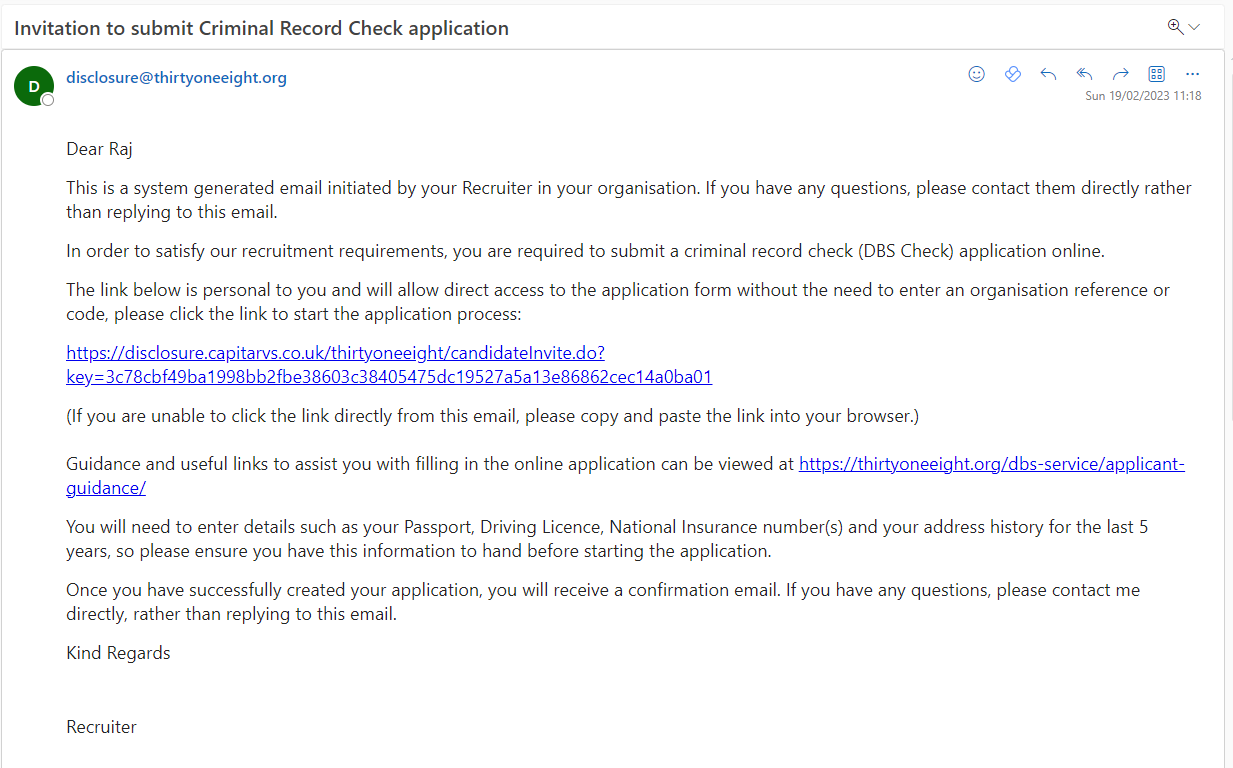
Option B.
You've been given an organisation reference and code
Go to thirtyoneeight.org/apply-for-a-check. In the Apply for a DBS check box click on Start my application.
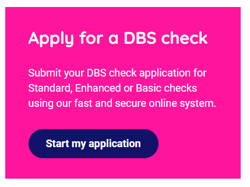
In the Standard / Enhanced DBS Application box, click on Start Application.
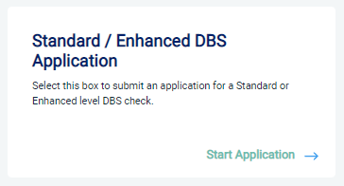
Start new application
Enter your organisation reference and organisation code.
These are case sensitive and will have been given to you by your Recruiter (the person who asked you to complete a DBS check).
Once you've completed this section click Start.
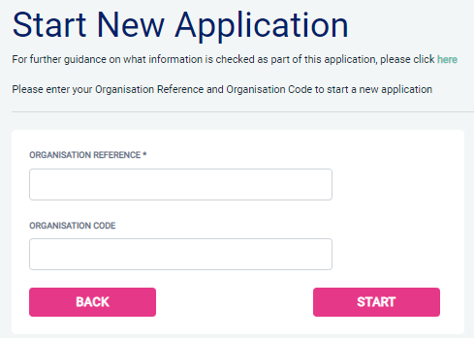
Page last updated: 01 March 2023
