How to log in
Find the Log in screen by going to thirtyoneeight.org/dbs-service/manage-applications
Click on Manage applications to go to the main log in screen:
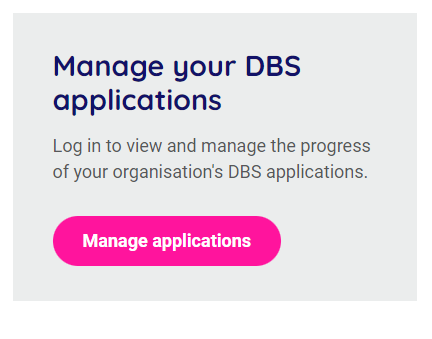
- In organisation reference enter your Thirtyone:eight membership number (found in your welcome email) - if you cannot remember this click on the forgotten your login details? on the right-hand side of the screen to be sent a reminder.
- Enter your Username – this will be the email address that you have registered with us.
- Enter your Date of birth - (or the default date of 1st January 1998 if this is your first time accessing the system).
Once you have completed this section click Enter.
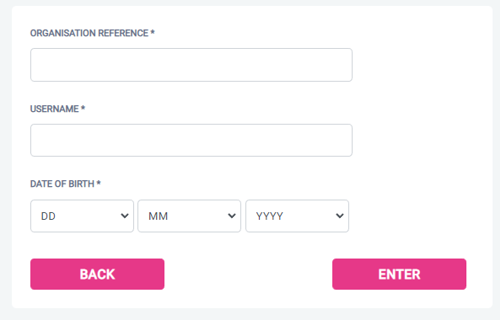
Enter your password found in your Notice email (this is case sensitive). If you cannot remember this click on forgotten your password? at the bottom of the screen to be sent a new one-time password.
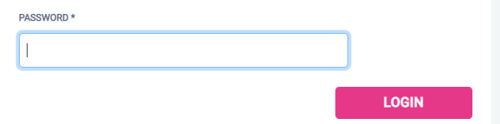
Logging in for the first time?
If accessing this system for the first time, you will be prompted to change your one-time password to your own secure personal password (of your choice) and enter your date of birth.
If you need help accessing the system call our Disclosure team on 0303 003 11 11.
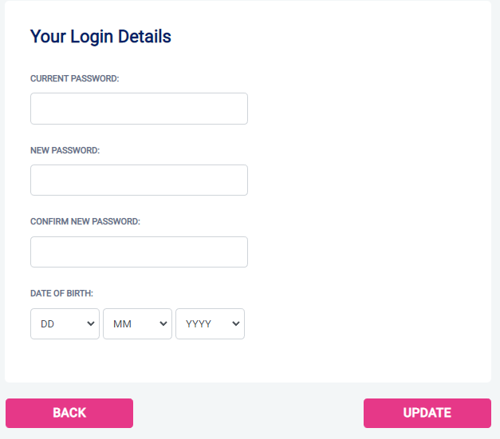
Tip: Add the log in page to your favourites in your web browser for ease of access.
Need help logging in?
Useful links:
For any questions relating to our DBS system call our Disclosure Helpline, Mon-Fri, 9am-5pm on 0303 003 1111.
Page last updated: 01 March 2023
