Reports
Lead Recruiters and equivalent access
Lead Recruiters can run management information reports in relation to their organisation.
The most common reports that organisations may require are shown in the image below and can be generated by selecting the Report icon. Alternatively Lead Recruiters can create their own specific report by clicking on the Custom Report icon (top right of the screen).
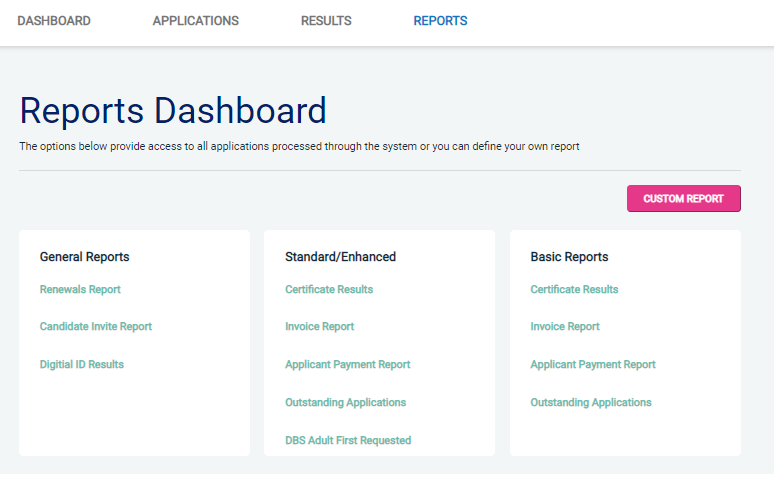
When creating a reports, you click on Search Archived can search back for up to 3 years but will not bring up results for the last six months.
Reconciling a Direct Debit notification
To reconcile your monthly Direct Debit notification (not applicable for those organisations whose fees are paid by their Head Office):
- From the main dashboard click on the reports section (found on the top bar furthest to the right).
- Click on Invoice report within the Standard/Enhanced, Basic or Digital ID Results on the reports section.
- In the boxes Date From and Date To, select the date from the 1st of month to the last day of the month you were charged for. (You will receive the direct debit notification after the last day of that month). (This will automatically be set for the latest invoice month).
- Click Submit.
This Report shows all the online applications that were billed for the month shown This can be downloaded into an Excel or PDF document by clicking on the appropriate image.
Need help running reports?
For any questions relating to our DBS system call our Disclosure Helpline, Mon-Fri, 9am-5pm on 0303 003 1111.
Page last updated: 01 Feb 2024
