Viewing results
Lead Recruiters and equivalent access
You can view a disclosure result from the Dashboard by clicking Results on the navigation bar. This gives you the disclosure results for applications completed for 180 days from the issue date of the certificate. (The Lead Recruiter will receive an automated email prompting them to log on to the system, when a disclosure result is available to view).
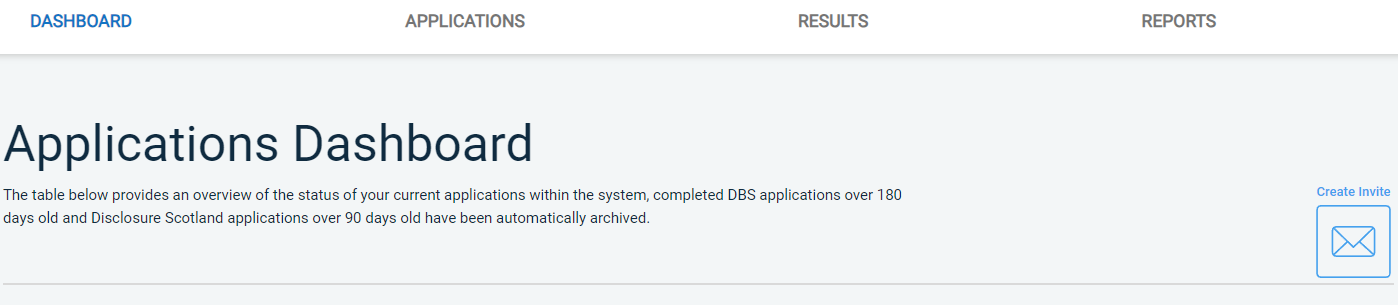
Once an application has been completed, the certificate result status will show either:
- Certificate contains no information
- Please wait to view applicant’s certificate
'Certificate contains no information'
This means the certificate contains no relevant criminal convictions, cautions, warnings, reprimands or other police information. You can view a Result Snapshot by clicking on Certificate contains no information. This is for information purposes only, it does not represent a DBS Certificate or act as an alternative. The information contained within the snapshot is not to be viewed by or passed on to any individual who does not have the appropriate authority to view it.
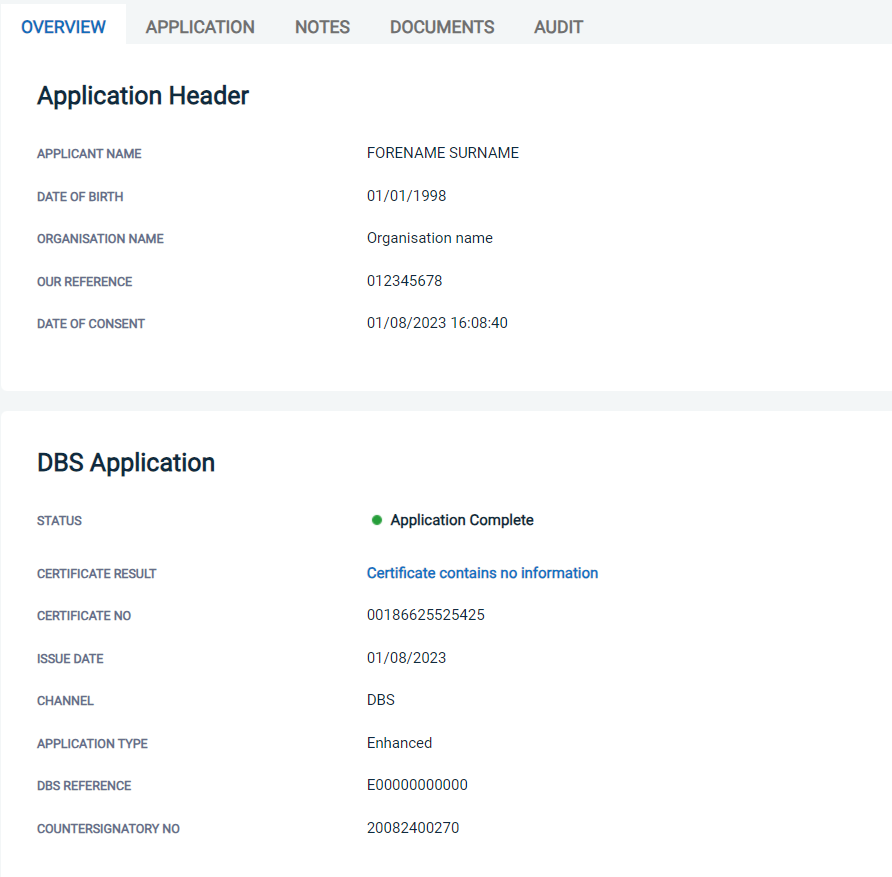
'Please wait to view applicant’s certificate'
This means the certificate contains information and you will have to view the applicant’s certificate to see this information before they can begin work in their role. When viewing a certificate remember to ensure its authenticity by making sure it has:
- A ‘crown seal’ watermark repeated down the right-hand side, visible both on the surface and when holding it up to the light.
- A background design featuring the word ‘Disclosure’, which appears in a wave-like pattern across both sides of the certificate, the pattern’s colour alternates.
- Ink and paper that change colour when wet.
If the information on the certificate is ‘blemished’ in any way, we strongly advise you email our Safeguarding Helpline [email protected] to seek help with risk assessing this information or in the case of an organisational scheme you must speak to your organisation HQ/Diocese.
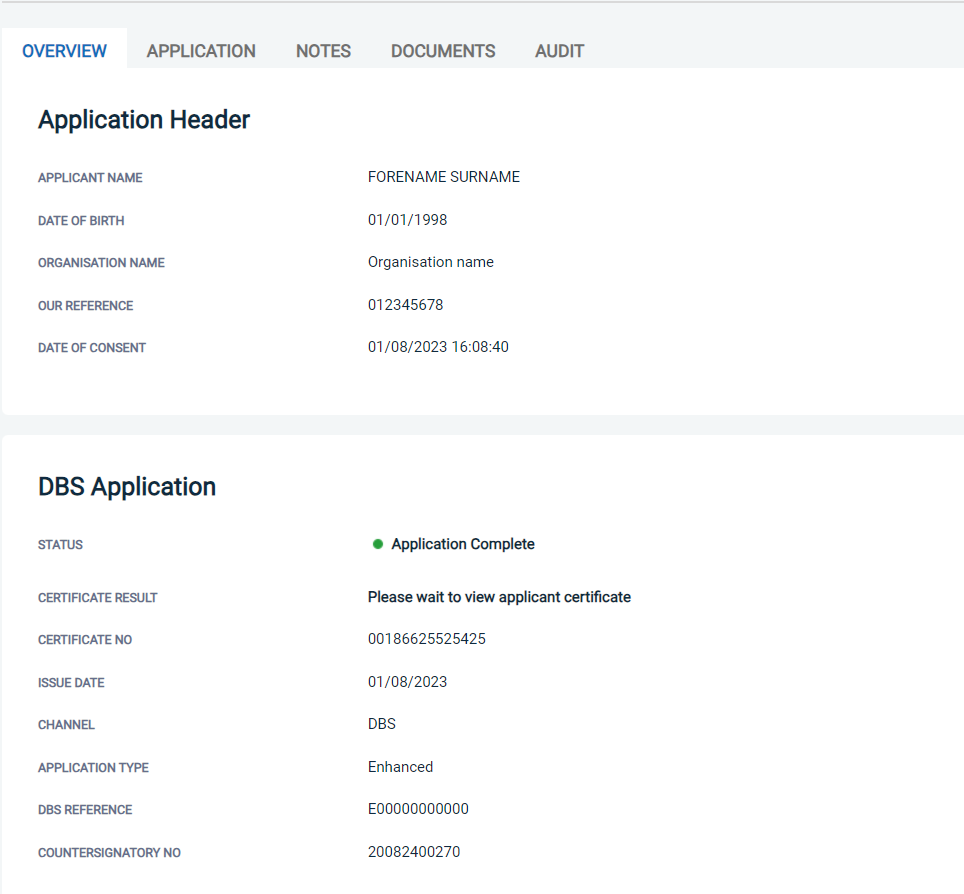
Tip: An easy way for you to view the blemished disclosure results is to click on the ‘Completed’ folder found in the DBS box on the dashboard. From the 'Result' dropdown menu select ‘match’. Then click on ‘Submit’. This will show all blemished disclosures for the last six months. You MUST see the applicant’s paper certificate in these circumstances and in the case of an organisation/Diocesan scheme this must be shown to your HQ/Diocese before the applicant works in the role applied for.
Recording seen certificates
To help an organisation keep track of which applicants have brought their certificate in to be viewed by the organisation, the system is able to record the date the applicant’s certificate has been seen by their organisation. The Lead Recruiter is able to add this date on to an application to indicate that their certificate has been seen. (This is an essential part of the procedure for any blemished disclosure). Some organisations require sight of applicants’ certificates regardless of the outcome, however this is for your organisation to decide.
To add a date or to view whether a date has been added to indicate sight of an applicant’s certificate, click on the reference number of the application from the Application Complete folder or the Awaiting Applicant Certificate folder. Once in the application, click seen then the date can be added. This will then move the application out of the Certificate review required section to the Completed section.
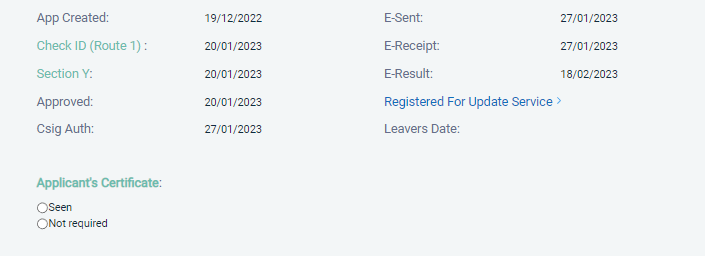
For any questions relating to our DBS system call our Disclosure Helpline, Mon-Fri, 9am-5pm on 0303 003 1111.
Page last updated: 02 August 2023
