Section Y (Standard/Enhanced)
Lead Recruiters and equivalent access.
- From the Dashboard page box titled Pre Submission click on Awaiting Verification.
- Click on an applicant’s reference number in the Our Ref column to open their application form.
- You will now see the overview of the applicant’s completed form with four other available tabs, Application, Notes, Documents and Audit.
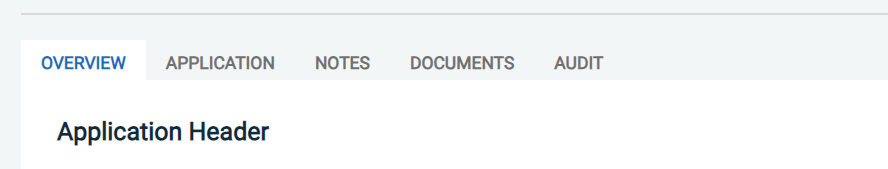
Documents: If a digital ID check was completed this tab will contain a report with the result.
Notes: This tab should only be used for responding to a queried application. You will see that Thirtyone:eight will have entered a note to detail the further information we require from you and the application has been flagged. It is important that you respond promptly to any queries to avoid the application being withdrawn. There are two weeks to resolve any query before we will consider the application for withdrawal. For this reason, please do not submit applications prior to going away on holiday.
Audit: This provides a real-time audit trail of any activity relating to an application This will show the date and time when a user views or edits an application as well as when the ID Check/ Section Y was completed.
Completing Section Y
- To complete Section Y, click on Complete Section Y or Section Y at the top of the application. If required, guidance can be read by clicking on the ‘i’ tooltip icons if you require any clarification regarding the application type required or any other drop-down boxes within Section Y.
- Complete this section by selecting the Application Type, Workforce, and Yes/No answers from the drop-down boxes (See Drop-down descriptions at the bottom of this page). Guidance to help determine how to answer these questions can be found in our Interactive Eligibility Guide at https://thirtyoneeight.org/dashboard/eligibility-guide/
- Add notes into the Additional Information box that explain how the role is eligible for the level of check being requested. (Leaving this blank may cause a delay, while we try to obtain this information from you).
- Click Save then click Return to Application in the green box at the top of the screen.
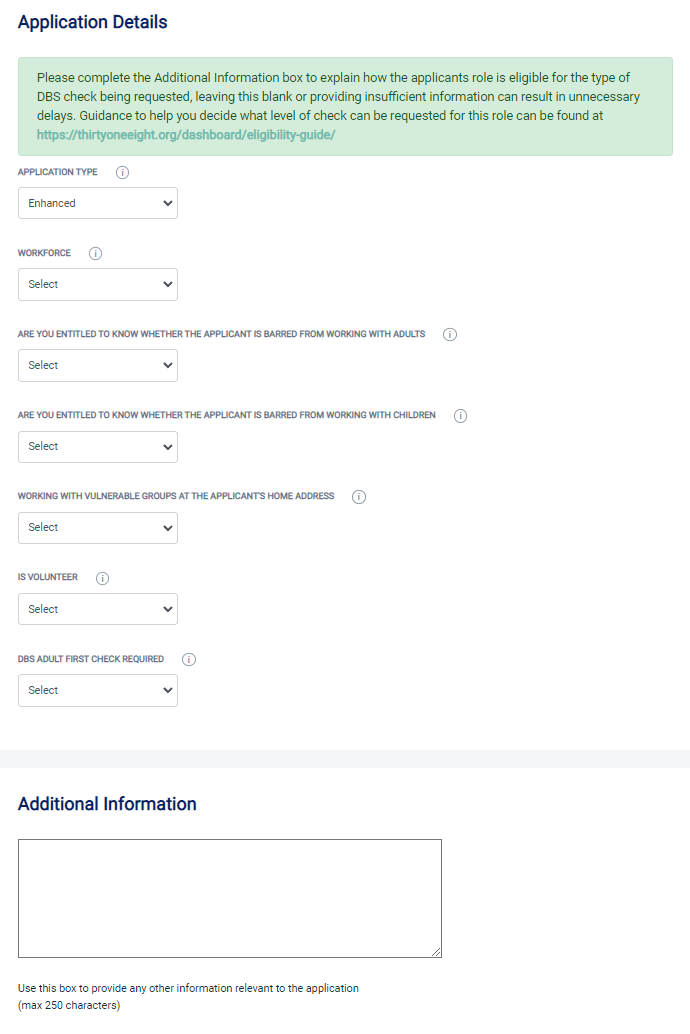
Need help completing Section Y?
Need help with queried applications?
For any questions relating to our DBS system call our Disclosure Helpline, Mon-Fri, 9am-5pm on 0303 003 1111.
Section Y Drop-down descriptions
The application type is normally always ‘Enhanced’. Standard is mostly for roles not working directly with children or vulnerable adults.
See https://thirtyoneeight.org/dashboard/eligibility-guide/definitions-and-notes/ for further guidance.
Workforce relates to the group of people that the applicant will be working with e.g. a Youth Worker will be working in the Child Workforce and a Minister working with children and vulnerable adults will be in the Child and Adult Workforce. The ‘Other’ workforce would never be applicable for an enhanced check.
See https://thirtyoneeight.org/dashboard/eligibility-guide/definitions-and-notes/ for further guidance.
You are only entitled to know if a person is barred from working with children and/or adults if they are applying to work in Regulated Activity with that group.
Regulated Activity is work that a barred person MUST NOT do. (See our Interactive Eligibility Guide to help clarify the disclosure type required). This is important as you should only confirm that they are working in Regulated Activity (RA) if they meet the DBS Criteria.
If they are working with children and/or adults at risk and qualify for an Enhanced disclosure (but not in RA) then you should select ‘no’.
Enter ‘yes’ for applicants who carry out some or all of their work with children or those who carry out personal care, healthcare or social work with adults at risk from the place where they live.
You can also enter ‘yes’ for individuals whose application is eligible for a check because they live in the household of someone who is being or has been checked because they work with CHILDREN and carry out some or all of their work from their own home.There must be the opportunity for the household member to have contact with children in the home.
See https://thirtyoneeight.org/dashboard/eligibility-guide/definitions-and-notes/ for further guidance.
The DBS defines a ‘volunteer’ as: ‘Any person engaged in an activity which involves spending time with, unpaid (except for travel and other approved out-of-pocket expenses), doing something which aims to benefit some third party and not a close relative’.
For the purposes of this definition, applicants claiming volunteer status must be unpaid. The DBS advise that the applicant must not be in receipt of any form of payment, be it remuneration, an allowance, benefit, payment in kind, or other means of support in relation to the activity (except where they are considered by the DBS to constitute ‘travel and other agreed out-of-pocket expenses’). Students on placement or individuals working towards ordination or accreditation (for example in counselling) are not regarded as volunteers as they will personally benefit from the work, they are doing by means of accreditation or a qualification.
If you have any doubts about a particular situation in terms of whether a check can be legally carried out or if an individual qualifies as a ‘volunteer’, then contact the Thirtyone:eight Disclosure Helpline. We will seek clarification from the DBS where necessary.
A DBS Adult First Check only applies to the health sector and is a check of the adult barred list without waiting for the full disclosure to be completed.
Requests for DBS Adult First checks carry a strict criteria and are permissible only where it is necessary to take such action because of a real danger that staffing levels will fall below statutory obligations, there is an additional charge for this service and you should always phone the Thirtyone:eight Disclosure Helpline to discuss this before requesting this check.
It is your responsibility to give a description of the applicant’s role and how they are eligible for the level of check being requested. This will greatly increase the speed with which the application is processed. If this box is left blank or insufficient information is provided we may need to contact you to clarify how the person qualifies.
If the level of check requested in Section Y does not match the information provided in the additional information box and the position applied for, then we may change the check requested to the appropriate level where it is a clear and obvious error as we can’t request ineligible checks e.g. if the applicant is a Youth Worker then they would be ‘Child Workforce’ – not adult; neither would they be eligible for a barred list with adults in that scenario. Similarly, we would remove a barred list check for a Trustee (PCC Member) as they are only eligible for an enhanced check.
Page last updated: 01 November 2024
